How do I tell if my connection to a website is secure?
Look at the website address at the top of the page. Does it start with http:// or https://? If the webpage is not secure, do not enter any personal information. However, if it does start with https://, it is a good indication that the connection is secure.
Examples of https:// in a website address:
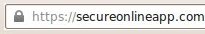
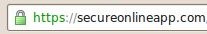
Look for a padlock somewhere in your internet browser (Internet Explorer, Firefox, Safari, etc.). If there is no padlock on the browser, the page could be unsecure. If the browser does have a padlock, it means that the website is secure.
NOTE: The padlock is not shown on the website page, rather the padlock that you're looking for is somewhere on the browser itself. Here are two examples of how the browser's padlock can look:
